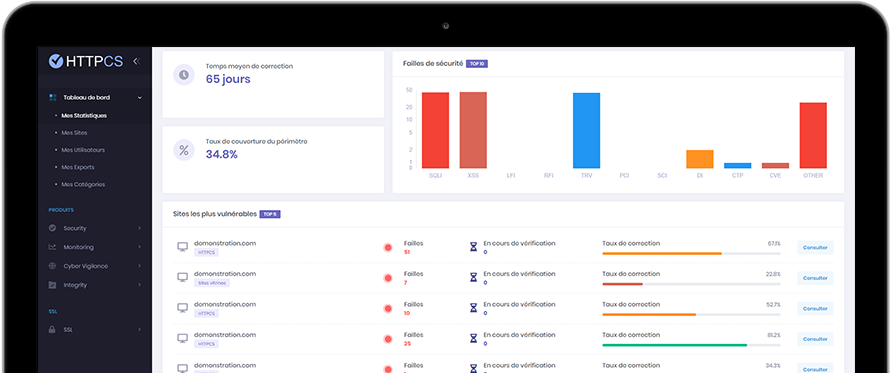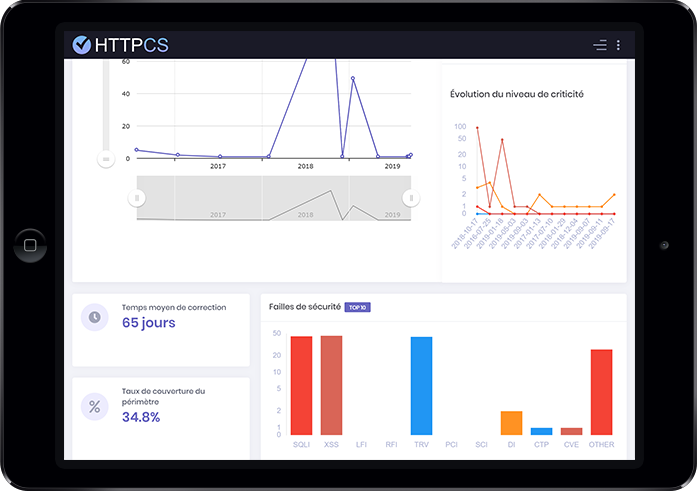How to install an SSL certificate on OS X Server
On 06/08/2018 By Valentin RicciStep 1 - Generate a CSR
1. Open the « Server » App.

2. In the servers window, choose « This Mac » to store the CSR on the server.

3. In the the « Server » window, click on « Certificates ».

4. On the « Certificates » page click « + », then click « Get a Trusted Certificate ... ».

5. Fill in the following information.

Then click « Next ».
6. Save your CSR in a directory, you will need it shortly.


Then click « Finish ».
7. You can now buy an SSL Certificate.
Step 2 - Install your SSL Certificate
When the Certification Authority has validated your CSR, you'll be able to download your certificate from your HTTPCS dashboard.

Download and save it in a directory on your OS X server.
1. Open the « Server » App.

2. In the servers window, choose the server you've generated the CSR for.

3. In the « Server » window, click on « Certificates ». On the certificates page, double-click on the « Pending » certificate you've just created when generating your CSR.

4. After you've double-clicked on the certificate, drag and drop your certificate files (ServerCertificate and CA-intermediate) into the « Certificate Files » area.


Then click « OK ».
5. Now, we have to assign the certificate to some services. In the « Server » window, click on « Certificates ».
On the « Certificates » page, in the « Secure services using ... » drop-down list, select « Custom ».

6. In the « Service Certificates », select a new certificate for each service which you want to be secured.
For example, for a website, select your newly created SSL certificate in the drop-down list.

7. Click « OK » to finish the installation.
You can now test your SSL certificate installation.
Buy a cheap SSL certificate for OS X