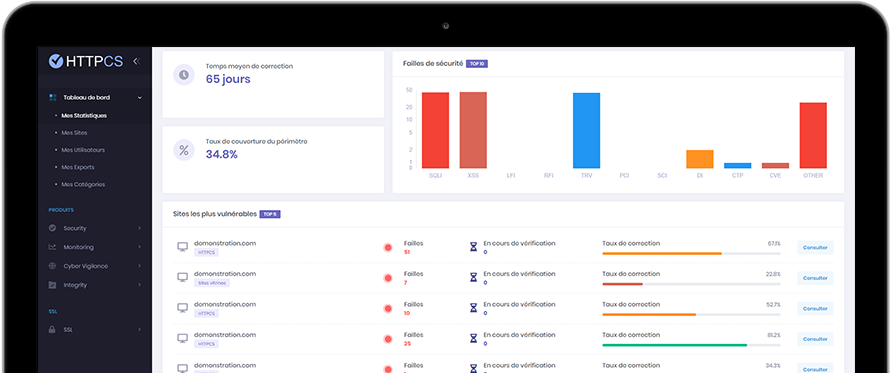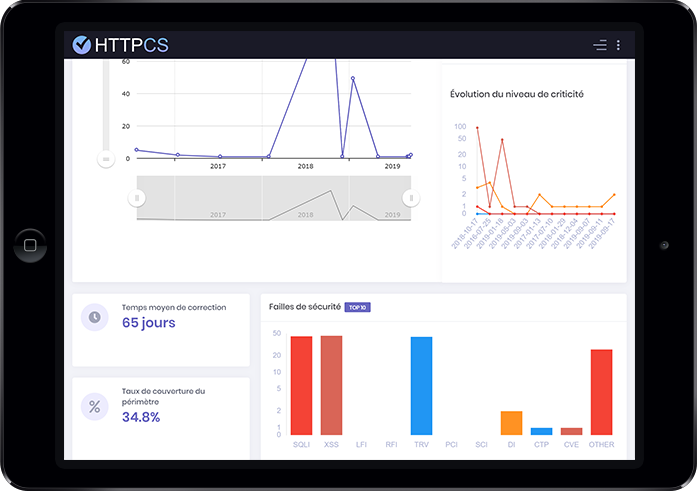How to install SSL certificate on Apache2
On 20/08/2015 By Thomas HutherBefore starting to install your SSL, you need to :
You need : To have already generated your CSR.
To have already saved the private key when you generated the CSR.
To have already root access on the server.
To have already already installed OpenSSL.

Enable Apache's SSL module.

Then restart Apache

Have received the validation of the CSR by the certificate authority (CA). Once the CSR is validated, you can download the certificate on your HTTPCS account in « My SSL Certificates » and click on « Download ».

Start to install your SSL on Apache2
NB : All the following commands have to be executed as root user.
1. Create a directory named « ssl » in Apache's directory.

2. Extract the archive you just downloaded on your HTTPCS account.

NB : If you've obtained 2 files as « CACertificate-1.crt » and « CACertificate-2.crt », go to the folder with these files and execute the following command. This will concatenate the two files in a single one.

NB : Your file should look like this :

3. Go to the « sites-available » directory in Apache's configuration directory :

4. Find the VirtualHost's configuration file named after your domain name (exemple.conf in the image below).

NB : If you need to make your website accessible with HTTP and HTTPS, you will need one VirtualHost configuration file for both. Copy the actual VirtualHost and modify it for the HTTPS. If you want your website only accessible through HTTPS, modify the existing VirtualHost.
5. Open your VirtualHost's configuration file with your favorite text editor.

NB : To read more easily, I have removed all comments
Be careful : This file is case sensitive !
Check if the configuration port is 443, if not, replace it with 443
« SSLEngine on » is used to active SSL module
« SSLCertificateKey » indicates the path to your private key's file (you obtained it when you’ve generated the CSR)
« SSLCertificateFile » indicates the path to your server certificate
« SSLCertificateChainFile » indicates the path to your CACertificate bundle. (The one you've just created with the "cat" command)
6. Test your Apache configuration to be sure you didn't make any syntax error executing the following command :

If the command outputs "Syntax OK", you can reboot your Apache server typing

Now, please test your SSL certificate.
Buy a cheap SSL certificate for Apache