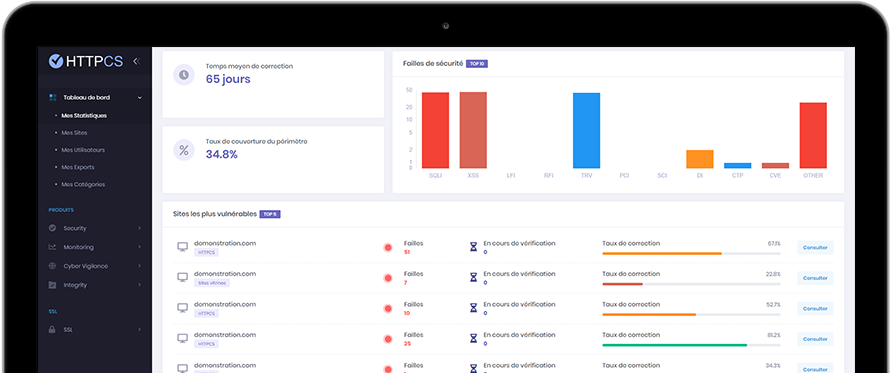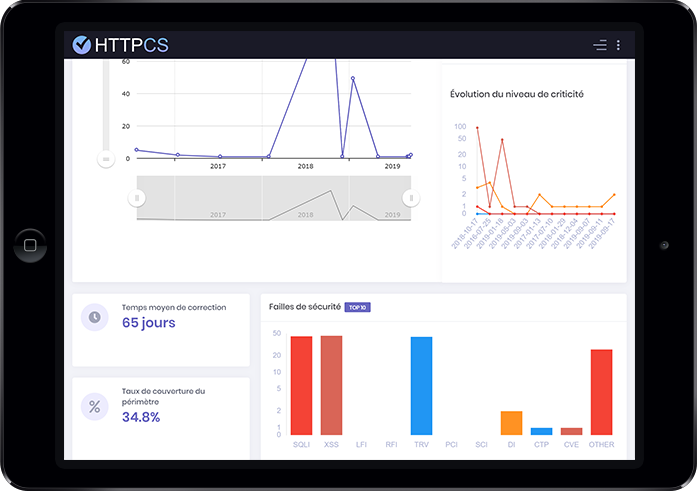How to generate a CSR with Webstar
On 26/08/2015 By Thomas HutherPlease follow the steps below to generate your Certificate Signing Request (CSR) for Webstar :
Create the private key :
In order to generate the CSR, you must first create your server's private key.
1. Log into your WebSTAR server using the WebSTAR admin client.
2. Browse Tools and select the Generate Keys and CSR's window.
3. Enter your private key's name and password.
4. Click on the Generate Key button.
Generate a CSR with Webstar :
1. Open the Generate Keys and CSR window from the Tools menu.
2. Fill in the certificate information in the form.
3. Select the previously created private key, enter a password and click Generate CSR.
4. Copy/paste the CSR in a Notepad with the delimiters -----BEGIN CERTIFICATE REQUEST----- and -----END CERTIFICATE REQUEST-----.
Finally, perform the Certificate Signing Request test.
Buy a cheap SSL certificate for Webstar