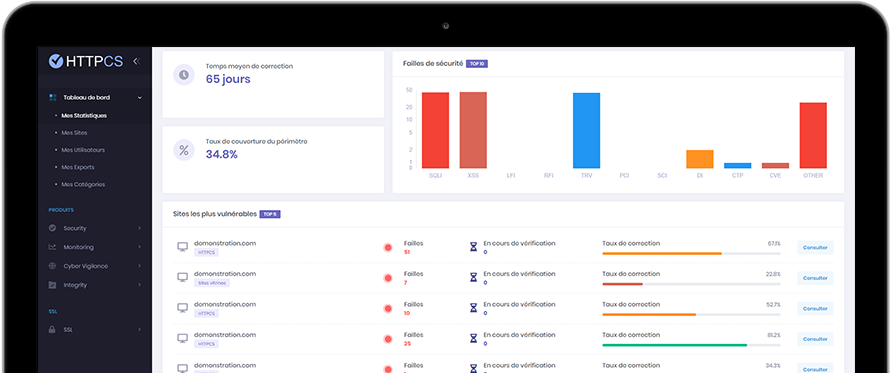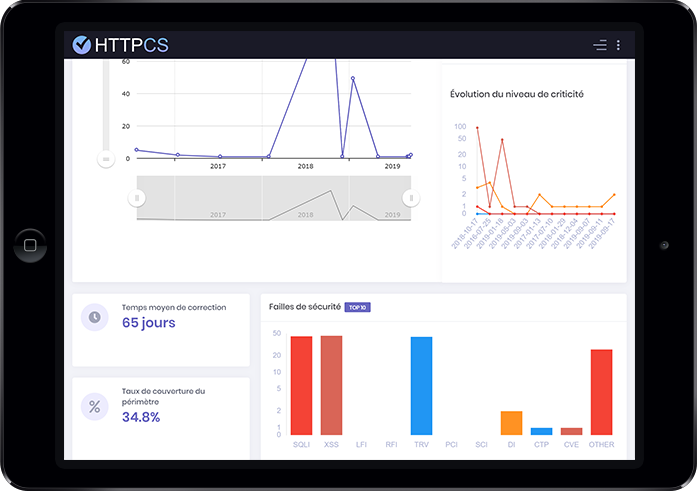How to generate a CSR with Lotus Domino Server 4.6X and 5.0X
On 26/08/2015 By Thomas HutherPlease follow the steps below to generate your Certificate Signing Request (CSR) with Lotus Domino Server 4.6X and 5.0X :
Generate a CSR with Lotus Domino Server 4.6X :
1. Open the Administration Panel and browse:
System Databases > Open Domino Server Certificate Administration (CERTSRV.NSF) on your local machine. Click on Create Key Ring
2. Enter a file name in the Key Ring File Name field and a password in the Key Ring Password field.
3. Choose a key length. We recommend to select a 2048bits key length.
4. Fill in all your server relative information. Click on Create Key Ring, then on OK.
5. Click on Create Certificate Request. Copy/paste the CSR in a Notepad and change its extension to .crt.
Generate a CSR with Lotus Domino Server 5.0X :
1. Open the Domino Administration Client;
Click on File-Open Server and choose the Domino server which hosts the website to secure.
Click on File, double-click on the database in Server Certificate Administration (CERTSRV.NSF).
2. Open the Administration Panel and click on System Databases and Open Domino Server Certificate Administration on your local machine.
3. Click on Create Key Ring. Enter a file name in the Key Ring File Name field and a password in the Key Ring Password field.
4. Choose a key length. We recommend to select a 2048bits key length.
5. Fill in all your server relative information. Click on Create Key Ring, then on OK.
6. Click on Create Certificate Request. Copy/paste the CSR in a Notepad and change its extension to .crt.
After generating it on Lotus Domino Server 5.0x, test your Certificate Request.
Buy a cheap SSL certificate for Lotus Domino