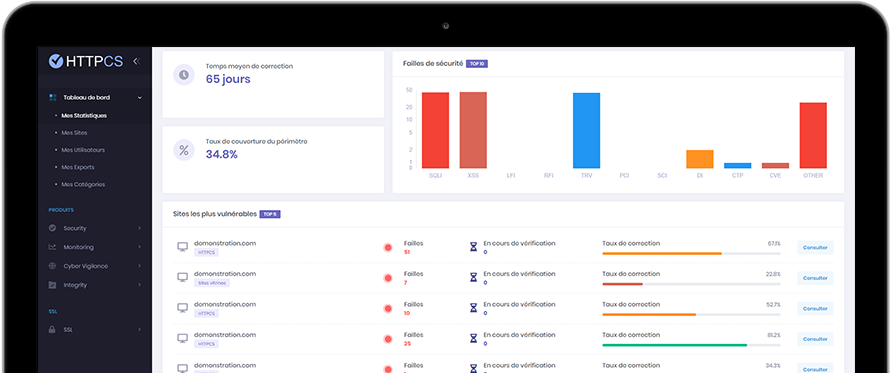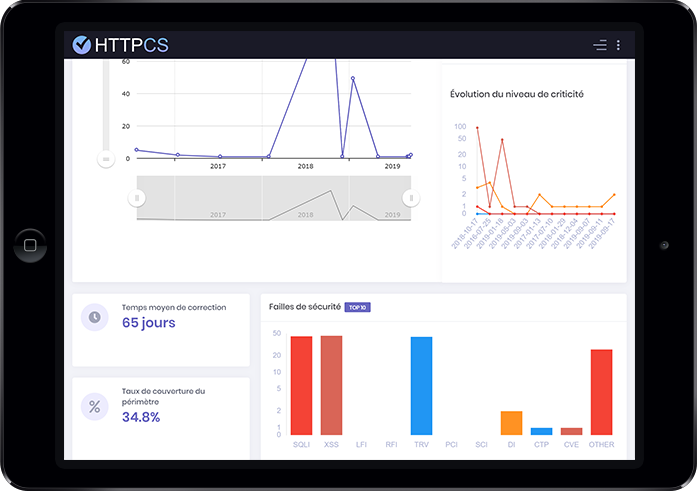How to generate a CSR with Jakarta Tomcat
On 26/08/2015 By Thomas HutherPlease follow the steps below to generate your Certificate Signing Request (CSR) for Jakarta Tomcat :
Generate the private key :
1. Open a command prompt and type the following command:
keytool -genkey -alias "your_alias_name" -keyalg RSA -keystore "your_keystore_filename" -keysize 2048
Then choose a password. Confirm the password when asked.
2. Fill in all the following information :

3. Press Entrer when the "your_alias_name"'s password is asked.
CSR generation with Jakarta Tomcat :
1. To generate the CSR, execute the following command:
keytool -certreq -keyalg RSA -alias "your_alias_name" -file certreq.csr -keystore "your_keystore_filename".
For example :

2. Make sure the hash algorithm used is SHA-1 or SHA-256/384/512. To force the use of SHA-1, end the previous command by -sigalg SHA1withRSA
Finally, it is important to check if your CSR has been generated correctly.
Buy a cheap SSL certificate for Jakarta Tomcat