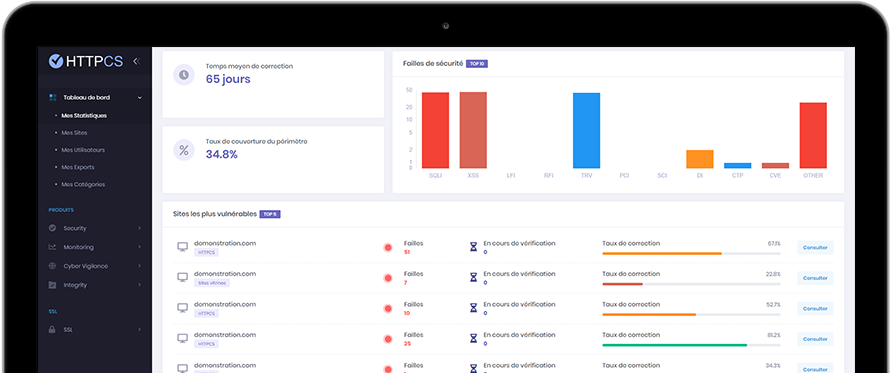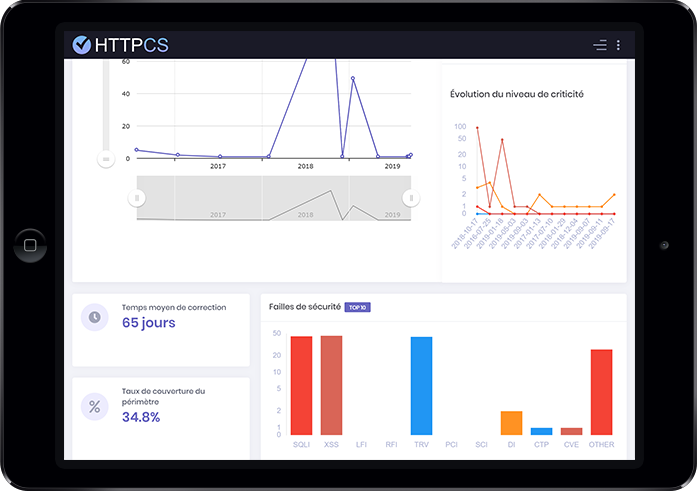How to generate a CSR with Ipswitch
On 26/08/2015 By Thomas HutherPlease follow the steps below to generate your Certificate Signing Request (CSR) for Ipswitch :
CSR generation with Ipswitch :
1. Open the SSL Configuration Utility and browse :
Start > Programs > Ipswitch IMail Server > IMail Server > IMail SSL Configuration Utility and select the Certificate Creation section.
2. Click on the Browse button in Output Location and choose the location where you want your certificate to be saved at.
3. Complete the form.
4. Finally click on Create
Finally, you can proceed to the verification of your Certificate Request.
Buy a cheap SSL certificate for Ipswitch