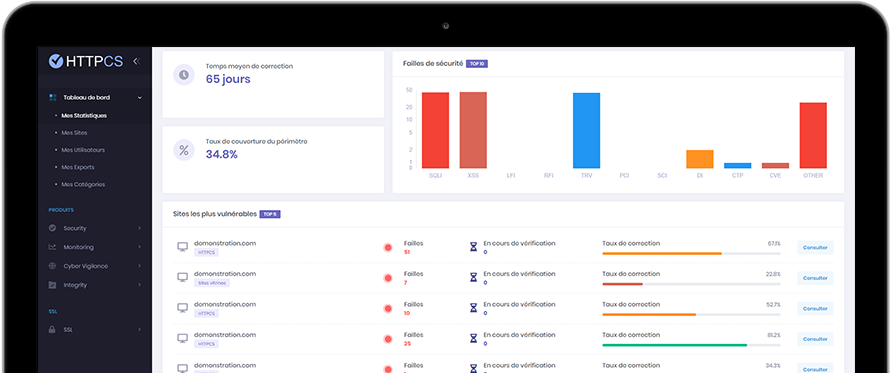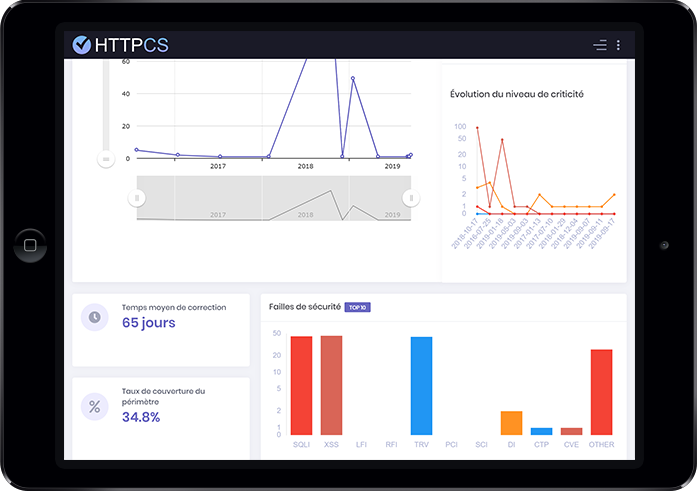How to generate a CSR with IBM HTTP
On 26/08/2015 By Thomas HutherPlease follow the steps below to generate your Certificate Signing Request (CSR) for IBM HTTP :
Create the database :
In order to generate the CSR, a database needs to be created for the keys.
1. On Unix type ikeyman in a terminal, or use the Key Management Utility inside IBM HTTP Server directory on Windows.
2. Select Key Database File on the main interface and click on New.
3. In the New window, fill in your database name or click on key.kdb if you want the default name.
4. Click on OK, specify a password in the Password Prompt dialog and click on OK again.
CSR generation with IBM HTTP :
1. On Unix type ikeyman in a terminal, or use the Key Management Utility on Windows.
2. Open Key Database File, in the main interface and click on Open.
3. In the Open window, fill in your database name and click on OK.
4. In the Password window type your password and click on OK.
5. Select Create in the main interface and click on New Certificate Request.
6. In the New Key and Certificate Request window, type a comment to identify the key and the certificate within the database. Also specify a key length (2048bits at least).
7. Fill in all the information requested by the form and click on OK.
Finally, check the CSR generated with IBM HTTP.
Buy a cheap SSL certificate for IBM HTTP